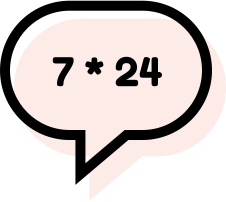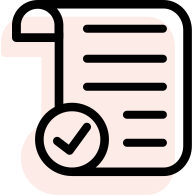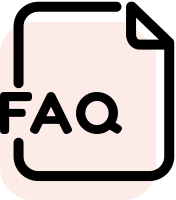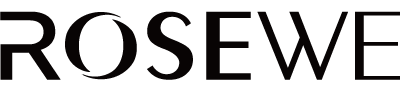It's easy shopping in Rosewe. Just follow the steps to order.
Step 1: Add the item(s) to your bag
Choose the size, color and quantity in product page.You can check more information in product details.

Click on “ADD TO BAG”.
Step 2: Check out when necessary info is chosen.
Click the “VIEW BAG” to review the item(s)you chose in the bag page.Or click “SHOP MORE” if you want to buy more items

Apply a coupon

Click on “PROCEED TO CHECKOUT” or “PayPal Checkout” if you are ready to place the order. Otherwise, click “CONTINUE SHOPPING”.
Step3: Check out as a Guest or Log in ROSEWE account
Checkout directly as a Guest
Input your Contact Email

Fill in Shipping Address, click “save”

Apply a Coupon

Fill in all shipping address, continue to click on “PLACE ORDER”

Continue to choose a Payment Method

You can still use Coupon Code if you didn't use in bag page

Click “PLACE ORDER” to finish the order

Order Completed
Log in your ROSEWE account to check out
Click Log in

Choose SIGN IN if you already have an account on our site;

Choose NEW ACCOUNT to register with your email account otherwise

Fill in Shipping Address

Choose a Shipping Method

Choose a Payment Method and fill in payment informations

Apply a coupon or points (if you have)

Apply balance (if you have)

Click “PLACE ORDER” to finish the purchase

Order Completed